Defining a New Reference Fastener Type | ||||
|
| |||
In the Fst_Standard file, move to the list of possible values for "FTYP_PTYP1LIST_Fst_Spot" primary process type (section A, sub-section 1).
Add "MyCustomProcess" as the new PTYP1 to the "FTYP_PTYP1LIST_Fst_Spot" list.
Important: You can narrow down the list of possible types by removing or adding some values. Add the "MyCustomProcess_100" value to the "PTYP1SYMBOL" list to specify that the display symbol for this new fastener type is 100.
Important: For more information about existing symbols, refer to the Symbols table. Add the "FTYP_PTYP1COLOR_Fst_Spot_MyCustomProcess" parameter and its R, G, B values that specify the expected assigned graphics symbol color (blue in this example) for its new process.
Here is the result in the Fst_Standard file:
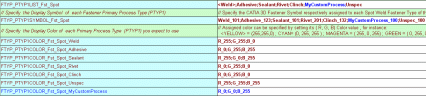
Specify "Value 1" as the new PTYP2" for PTYP2 "MyCustomProcess" by adding "FYYP_PTYP2LIST_Fst_MyCustomProcess":
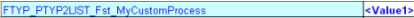
Optional: Add the "FTYP_PTYP2SYMBOL_Fst_Spot_MyCustomProcess" parameter to the list of possible graphic symbols assigned to each secondary process type:
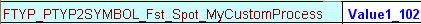
Optional: Specify the possible FTA annotation graphics symbol for this new reference type:
Save the Fst_Standard file to take into account the new process type.
Overload the Fst_Standard.txt file with the modifications done in the .xls file.
Create two new reference fastener type files: Fst_Spot_MyCustomProcess!Value1.xls and Fst_Spot_MyCustomProcess!Value1.txt (master file).