Open your precursor workbench: - From the Manufacturing Systems Definition workbench, select
a system (from either the PPR tree or from the graphic view) to serve as the parent of the Work Instructions operations.
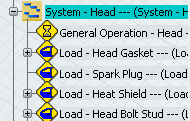
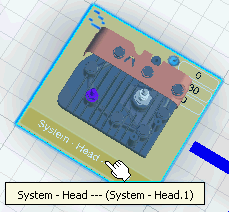
- From the Assembly Experience workbench, you do not need to make any selection.
Select .
The Work Instructions Planning
workbench appears.
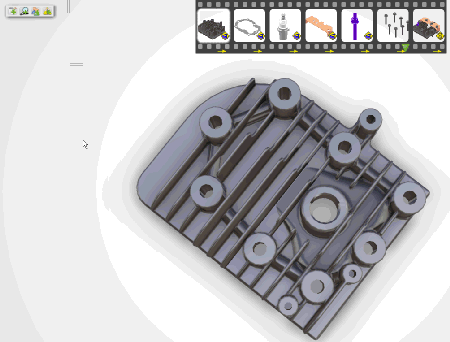
It consists of:
- The
3D part data, which shows the parts implemented by the system.
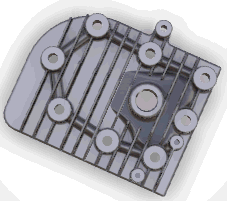
-
The Work Instructions toolbar
(the toolbar and the area beneath it are collectively called the Work Instructions Bar.
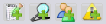
- The Operations Sequencer, which uses icons to represent the operations already defined, and which shows the operations in order.
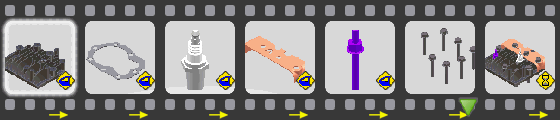
You are now in the Work Instructions Planning workbench.
|