Search an object (see
Bar Search).
In the View toolbar, select Turntable
 (or, in the View menu, select Turntable or right-click the search results tab and select Turntable).
(or, in the View menu, select Turntable or right-click the search results tab and select Turntable).
The search results are displayed as 3D geometrical
representations (Turntable mode). Note that:
- bubbles are labeled, indicating their paging location in the
total search result.
- when you zoom in, you can see greater detail of a bubble
content
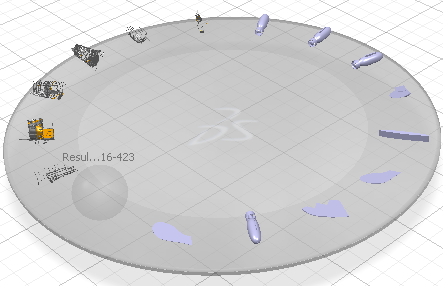
Click the center of the turntable and, in the
contextual compass, click Play.
The player buttons and slider appear. For a description of how to use the player buttons, see
Player Buttons.
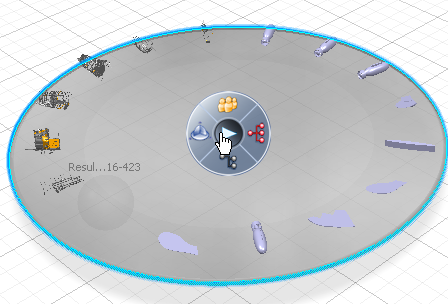

Click the Next Page button
 .
.
The next 15 objects are displayed on the turntable, those that
were previously displayed are placed in a bubble.

Click the North quadrant
 ,
then click Responsible.
,
then click Responsible.
The results are sorted by responsible and re-distributed to
bubbles accordingly.
For the different classification categories available via the
different quadrants, see
About 3D Dynamic Classification.
Double-click one of the bubbles.
The content will be displayed on a turntable by pages of 15
objects.