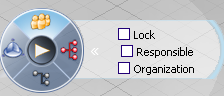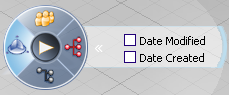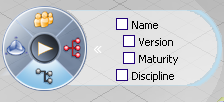About 3D Dynamic Classification | ||
| ||
Classification Categories
The North, West and South quadrants offer the following classification categories:
|
North:
West:
South:
|
![]()
Classification Features
The following are the classification features:
- Clicking one quadrant displays the associated legend. The legend shows different choices for grouping.
- Clicking one category will group all the results of this turntable, i.e. the fifteen on the turntable plus the rest in the bubble. The groups of results are displayed in bubbles. The criterion for grouping is automatically computed so no more than fifteen bubbles will be displayed.
- Clicking another classification category (either in the same quadrant or in another quadrant of the compass) will regroup all of the results in bubbles again.
- Double-clicking one grouping bubble will extract its content on a turntable. The bubble is replaced by a turntable displaying the results of this group. If there are more than fifteen results to be displayed on this turntable only the first fifteen results are displayed. The rest are inside a bubble.
- At anytime the user can change the choice for grouping by attributes. The entire content of a turntable is regrouped, even if bubbles were already expanded on this turntable.
- Using the North Quadrant for grouping on "Locker" name has a specific behavior: the results locked by the current user are in one bubble (if they exist) and the results not locked are in another bubble (if they exist). The other results are grouped depending of the maximum number of groups. There are never more than fifteen bubbles.
- If the results all have the same value corresponding to the selected classification criteria, then a single bubble is displayed.
| Tip: The Compass at the bottom-right corner is always active during the 3D Dynamic Classification and can be used at all times to find information concerning the objects on the expanded turntable (current page). |
![]()
Live File Connector Considerations
The following considerations should be taken into account if you are using the Live File connector:
- North and East quadrants are not available
- for Type grouping, the number of bubbles is not limited to 15
- South quadrant enables classification by Name, Directory and File type