You can import a datacard or datacardgroup using the Import button in the Data Card Administrator dialog box .
Click Open Datacard Administration
 .
.
The Data Card Administrator dialog box appears.
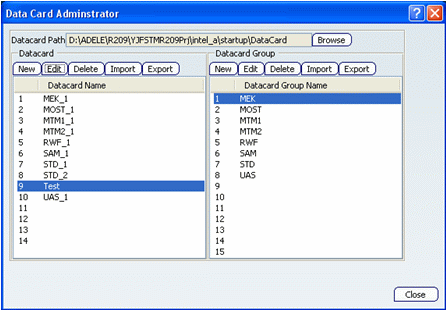
If you want to change the folder proposed in the Datacard Path area, select the desired datacard folder using the Browse button.
The datacard or datacardgroup will be imported to this folder.
Proceed as follows:
Select a datacard or datacardgroup from the dialog box and click Open.
The datacard or datacardgroup is copied with the same name into the datacard folder. The appropriate list in the Data Card Administrator dialog box is updated.