Click Open Datacard Administration
 .
.
The Data Card Administrator dialog box appears.
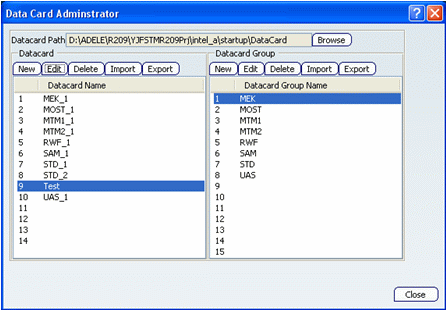
If you want to change the folder proposed in the Datacard Path area, select the desired datacard folder using the Browse button.
The datacard or datacardgroup will be exported from this folder.
Proceed as follows:
- Select a datacard then click the Delete button in the Datacard area.
- Select a datacardgroup then click the Delete button in the Datacard Group area.
A message box appears prompting you to confirm the deletion.
Note:
A datacard cannot be deleted if it is used in a datacardgroup. In this case, you must delete the datacardgroup first.
Click Yes in the message box.
The datacard or datacardgroup is deleted.