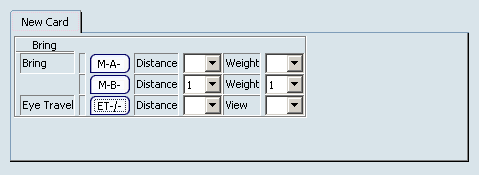Datacard Codes Requiring Multiple Inputs | ||||
|
| |||
When you enter the code, you need to include a hyphen for each input required. For example, M-A- is a code for two entries; M-A-B- is a code for three entries.
The range or subtext values corresponding to each user entry in a code are separated by hyphens. For example, a subtext of Distance-Weight assigns the subtext Distance to one user input and Weight to the other.
Here is an example of the codes entered in the Datacard Editor.
Here is an example of what was created once Execute  was clicked.
was clicked.