Open the document containing your functional system or design unit.
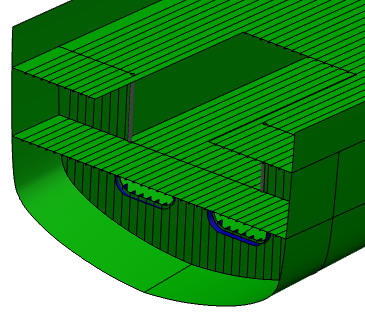
Click Start  > Mechanical > Drafting.
> Mechanical > Drafting.
The Drawing / Representation DS dialog box appears.
Enter the necessary inputs and click Finish.
Click Front View in the Views toolbar.
in the Views toolbar.
Select the required generative view style file from the list in Generative view style dialogue box.
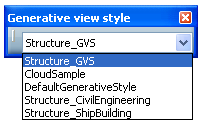
Select the transverse bulkhead in the specification tree in 3D session.
Select any transverse frame plane in 3D session.
Preview is displayed in 2D session.
Click in the 2D session to generate the logical view.