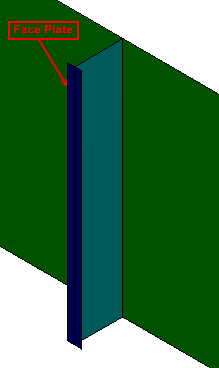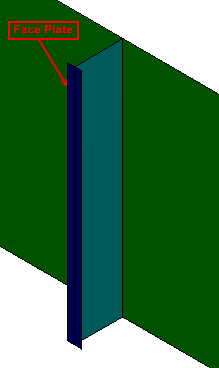Click Stiffener on Free Edge  in the Authoring Object toolbar.
in the Authoring Object toolbar.
The Stiffener on Free Edge dialog box appears.
In the Category list, select Face Plate.
Select a plate to attach the face plate.
Selection is displayed in Plate box.
Note:
As soon as a plate is selected, its free edges are highlighted and can be selected. When you move your mouse pointer over an edge, it changes color to green.
In the Support box, select the edge to attach the face plate stiffener.
Select Steel_62 Material and FL_12x1 Section.
In the Anchor Point list, select Center.
The face plate is created as shown in the image below.