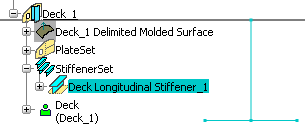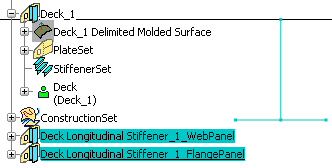Click Convert Stiffener  in the Operation toolbar.
in the Operation toolbar.
The Convert Stiffener dialog box appears.
In the Stiffener box, select a stiffener.
The section
dimensions appear in the Section box.
In the Material list, select material for plate.
In the Thickness box, enter the thickness value.
In the Height box, enter the height value.
Similar to web fill the Material, Thickness and Height boxes for flange.
Select the Remove Stiffener after Conversion check box.
Click OK.
The stiffener is converted into two panels. Two nodes are created in the specification tree indicating new panels.