Tolerances | ||
| ||
New Size Tolerances Creation
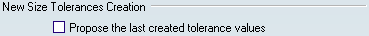
- Propose the last created tolerance values
- In
Tolerancing Advisor command, defines whether
the last tolerance type and values defined in a command will be proposed as
default for the next command.
 By default,
this option is not selected.
By default,
this option is not selected.
![]()
Angular Size
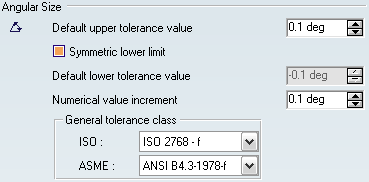
- Default upper tolerance value
- Defines the default upper tolerance value for angular size.
 By default,
the upper tolerance is
0.1 deg.
By default,
the upper tolerance is
0.1 deg.
- Symmetric lower limit
- Defines whether the default lower tolerance value is symmetric
in relation to the default upper tolerance value.
 By default,
this option is selected.
By default,
this option is selected.
- Default lower tolerance value
- Defines the default lower tolerance value for angular size.
Important: Only applicable when Symmetric lower limit is not selected.
 By default,
the lower tolerance is
-0.1 deg.
By default,
the lower tolerance is
-0.1 deg.
- Numerical value increment
- Defines the increment for angular size numerical value.
 By default,
the increment is
1 deg.
By default,
the increment is
1 deg.
- General tolerance class
- Defines the general tolerance class for angular size according to the selected standard in Tolerancing Standard.
![]()
Chamfer Size
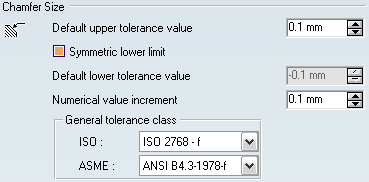
- Default upper tolerance value
- Defines the default upper tolerance value for chamfer size.
 By default,
the upper tolerance is
0.1 mm.
By default,
the upper tolerance is
0.1 mm.
- Symmetric lower limit
- Defines whether the default lower tolerance value is symmetric
in relation to the default upper tolerance value.
 By default,
this option is selected.
By default,
this option is selected.
- Default lower tolerance value
- Defines the default lower tolerance value for chamfer size.
Important: Only applicable when Symmetric lower limit is not selected.
 By default,
the lower tolerance is
-0.1 mm.
By default,
the lower tolerance is
-0.1 mm.
- Numerical value increment
- Defines the increment for chamfer size numerical value.
 By default,
the increment is
0.1 mm.
By default,
the increment is
0.1 mm.
- General tolerance class
- Defines the general tolerance class for chamfer size according to
the selected standard in
Tolerancing Standard.
 By default,
the general tolerance class is
ISO 2768 - f.
By default,
the general tolerance class is
ISO 2768 - f.
![]()
Linear Size
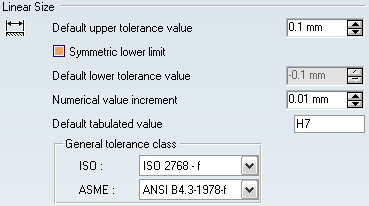
- Default upper tolerance value
- Defines the default upper tolerance value for linear size.
 By default,
the upper tolerance is
0.1 mm.
By default,
the upper tolerance is
0.1 mm.
- Symmetric lower limit
- Defines whether the default lower tolerance value is symmetric
in relation to the default upper tolerance value.
 By default,
this option is selected.
By default,
this option is selected.
- Default lower tolerance value
- Defines the default lower tolerance value for linear size.
Important: Only applicable when Symmetric lower limit is not selected.
 By default,
the lower tolerance is
-0.1 mm.
By default,
the lower tolerance is
-0.1 mm.
- Numerical value increment
- Defines the increment for linear size numerical value.
 By default,
the increment is
0.01 mm.
By default,
the increment is
0.01 mm.
- Default tabulated value
- Defines the default tabulated for linear size.
 By default,
the tabulated value is
H7.
By default,
the tabulated value is
H7.
- General tolerance class
- Defines the general tolerance class for linear size according to
the selected standard in
Tolerancing Standard.
 By default,
the general tolerance class is
ISO 2768 - f.
By default,
the general tolerance class is
ISO 2768 - f.
![]()
Geometrical Tolerance
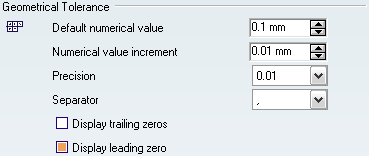
- Default numerical value
- Defines the default numerical for geometrical tolerance.
 By default,
the numerical value is
0.1 mm.
By default,
the numerical value is
0.1 mm.
- Numerical value increment
- Defines the increment for the to geometrical tolerance numerical
value.
 By default,
the numerical increment value is
0.01 mm.
By default,
the numerical increment value is
0.01 mm.
- Precision
- Defines the geometrical tolerance precision.
 By default,
the precision is
0.01.
By default,
the precision is
0.01.
- Separator
- Defines the geometrical tolerance symbol used as numerical
separator.
 By default,
the separator is a comma.
By default,
the separator is a comma.
- Display trailing zeros
- Defines whether "0"s complete the number of digit displayed after
the separator, according to the precision.
 By default,
this option is not selected.
By default,
this option is not selected.
- Display leading zeros
- Defines whether the "0" before the numerical separator is
displayed, when value is less than 1.
 By default,
this option is selected.
By default,
this option is selected.