Raster Mode Options Dialog Box | ||||
|
| |||
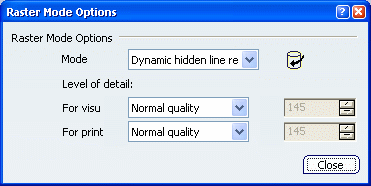
Raster Mode Options
The Raster Mode Options area contains the following options:
- Mode
- Select the mode that you want to use:
- Dynamic hidden line removal
- Shading
- Shading with edges
- Shading, no light source
- Shading with edges, no light source
These modes are equivalent to the 3D rendering styles. For more information, refer to Using Rendering Styles in the Infrastructure User's Guide.
| Tip: If you want the colors of a 3D shape to be used when generating Raster views using the Shading or Shading with edges mode, remember to select the Inherit 3D Colors option on the View tab. Otherwise, the view will be generated using shades of grey. |
![]() By default,
the Dynamic hidden line removal option is selected.
By default,
the Dynamic hidden line removal option is selected.
- Level of detail: For visu
-
Set the level of detail (i.e. the definition, in dpi) that will
be used to visualize the drawing. You can
choose between three pre-defined modes and a custom mode. If you choose to
customize the definition yourself, set the dpi for visualization
in the appropriate fields.
- Low quality
- Normal quality
- High quality
- Customize
![]() By default,
the Normal quality option is selected.
By default,
the Normal quality option is selected.
| Important: The level of detail applies to the scale of the view. In some cases (when the view would print with a considerable height or width), there may be too many pixels to generate the view. In this case, the view will be displayed as a red cross-mark. If this happens, try to reduce the scale of the view and/or the level of detail. |
- Level of detail: For print
-
Set the level of detail (i.e. the definition, in dpi) that will
be used to print the drawing. You can
choose between three pre-defined modes and a custom mode. If you choose to
customize the definition yourself, set the dpi for print
in the appropriate fields.
- Low quality
- Normal quality
- High quality
- Customize
![]() By default,
the Normal quality option is selected.
By default,
the Normal quality option is selected.