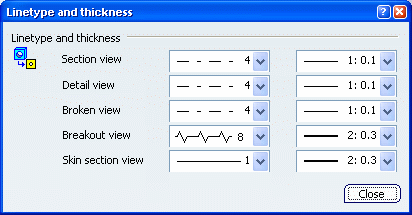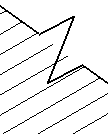Linetype and Thickness
The Linetype and Thickness area contains the following options:
-
Section view
-
Select the linetype and the line thickness that will be used for section views.
-
Detail view
-
Select the linetype and the line thickness that will be used for detail views.
-
Broken view
-
Select the linetype and the line thickness that will be used for broken views.
-
Breakout view
-
Select the linetype and the line thickness that will be used for breakout views.
-
Skin section view
-
Select the linetype and the line thickness that will be used for skin section views (in the case of wireframes and surfaces).