Fillet Generation Dialog Box | ||||
|
| |||
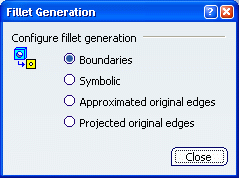
Configure fillet generation
The Configure fillet generation area contains the following options:
- Boundaries
-
Thin lines, representing the mathematical limits of the fillets.
Important: Boundaries will not be projected if they correspond to two faces which are continuous in curvature. They will be projected only if they correspond to a smooth edge which is situated between two faces whose curvature radii vary. This mode will be used automatically to represent a connection between two faces which are not joined by a fillet, no matter what option you select. - Symbolic
- Original edges, projected in a direction that is normal to each corresponding surface.
- Approximated original edges
- Original edges, at the intersection of the two surfaces joined by the fillet.
- Projected original edges
- Original edges, projected on fillet surfaces in the direction of the view projection.
Note: This projection mode is equivalent to the CATIA V4 fillet projection mode.
![]() By default,
the Boundaries option is selected.
By default,
the Boundaries option is selected.
Important:
The following information applies to Symbolic,
Approximated Original Edges and Projected Original
Edges:
|