Dimensions Associativity On 3D Dialog Box | ||||
|
| |||
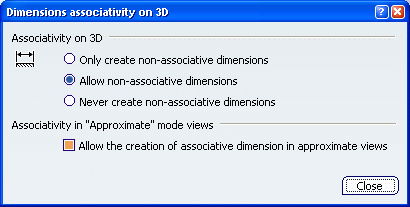
- These options only apply to dimensions created with the Dimensioning toolbar commands. They do not apply to dimensions created with the Dimension Generation toolbar commands.
- When they are associative, dimensions are linked to the 3D representation. As a result, when you update the drawing, the dimension is automatically re-computed. When dimensions are not associative, you need to re-create them after performing an update.
Associativity on 3D
The Associativity on 3D area contains the following options:
- Only create non-associative dimensions
- Select this check box to create only dimensions that are not associative to the 3D.
- Allow non-associative dimensions
-
Select this check box to create dimensions that are associative to the 3D whenever possible, yet allow the creation of dimensions that are not associative to the 3D whenever it is impossible to create associative dimensions.
 By default,
this option is selected.
By default,
this option is selected. - Never create non-associative dimensions
- Select this check box to never create dimensions that are not associative to the 3D. Only associative dimensions will be created.
![]()
Associativity in "Approximate" mode views
The Associativity in "Approximate" mode views area contains the following option:
- Allow the creation of associative dimension in approximate views
Select this check box if you want the option chosen in the Associativity on 3D section above to be applied to dimensions in Approximate views (i.e. views generated using the Approximate view generation mode). This option only applies to the following dimension creation commands: Dimensions, Chained Dimensions, Cumulated Dimensions, Stacked Dimensions, Distance/Length Dimensions, Angle Dimensions, Radius Dimensions, Diameter Dimensions, Chamfer Dimensions, Dimension Systems. It does not apply to other dimension types, nor to driving dimensions.
If this option is left clear, dimensions will not be associative in Approximate views, which minimizes memory requirements.
 By default,
this option is selected.
By default,
this option is selected.