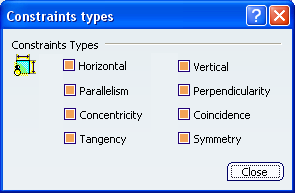
Constraints Types
The Constraints Types area contains the following options:
-
Horizontal
-
Select this check box to visualize horizontal constraints as you create geometry.
 By default,
this option is selected.
By default,
this option is selected.
-
Vertical
-
Select this check box to visualize vertical constraints as you create geometry.
 By default,
this option is selected.
By default,
this option is selected.
-
Parallelism
-
Select this check box to visualize parallelism constraints as you create geometry.
 By default,
this option is selected.
By default,
this option is selected.
-
Perpendicularity
-
Select this check box to visualize perpendicularity constraints as you create geometry.
 By default,
this option is selected.
By default,
this option is selected.
-
Concentricity
-
Select this check box to visualize concentricity constraints as you create geometry.
 By default,
this option is selected.
By default,
this option is selected.
-
Coincidence
-
Select this check box to visualize coincidence constraints as you create geometry.
 By default,
this option is selected.
By default,
this option is selected.
-
Tangency
-
Select this check box to visualize tangency constraints as you create geometry.
 By default,
this option is selected.
By default,
this option is selected.
-
Symmetry
-
Select this check box to visualize symmetry constraints as you create geometry.
 By default,
this option is selected.
By default,
this option is selected.
|
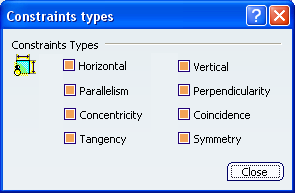
 By default,
this option is selected.
By default,
this option is selected. By default,
this option is selected.
By default,
this option is selected. By default,
this option is selected.
By default,
this option is selected. By default,
this option is selected.
By default,
this option is selected. By default,
this option is selected.
By default,
this option is selected. By default,
this option is selected.
By default,
this option is selected. By default,
this option is selected.
By default,
this option is selected. By default,
this option is selected.
By default,
this option is selected.