3D Wireframe Projection Dialog Box | ||||
|
| |||
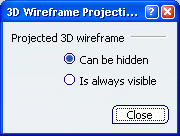
Projected 3D wireframe
The Projected 3D wireframe area contains the following options:
- Can be hidden
- Select this option if you want 3D wireframe geometry to follow the standard removal of hidden lines.
- Is always visible
- Select this option if you want 3D wireframe geometry to always be visible. In this case, it will follow the standard removal of hidden lines.
![]() By default,
the Can be hidden option is selected.
By default,
the Can be hidden option is selected.
| Important: Whichever option you choose, linear elements will not be projected as points when they are perpendicular to the projection plane, in section views and projection views. The section cut is a particular case: after the cut operation, it considers wireframe as a series of points. To visualize them, select both the Project 3D wireframe and Project 3D points options on the View tab. |