3D Point Projection Dialog Box | ||||
|
| |||
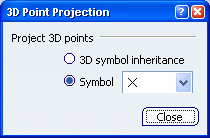
Project 3D points
The Project 3D points area contains the following options:
- 3D symbol inheritance
- Select this option if you want to keep the symbols that are used in the 3D representation to project 3D points.
- Symbol
- Select this option if you want to use a new symbol to project 3D points, and select the symbol of your choice from the drop-down list.
![]() By default,
the X symbol is selected.
By default,
the X symbol is selected.