From the tree, select a result node.
Select Display Diagnostic  .
.
The Computation Incident Diagnosis dialog box appears.
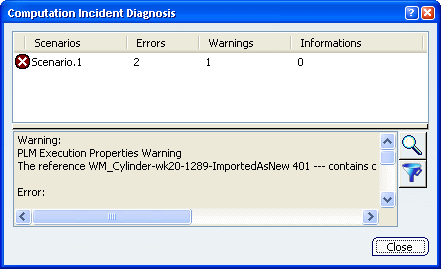
Click Filter  to filter the displayed messages.
to filter the displayed messages.
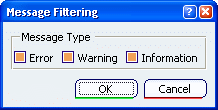
Check/uncheck the message type(s) you need.
Click OK to validate your selection and close the Message Filtering dialog box.
The convenient messages are filtered.
Click Close to exit the Computation Incident Diagnosis dialog box.