Access the properties of the object by right-clicking
the object in the specification tree and selecting Object
> Definition (the Color chooser is
not available for all objects or elements).
Click
 .
.
The Color dialog box is displayed:
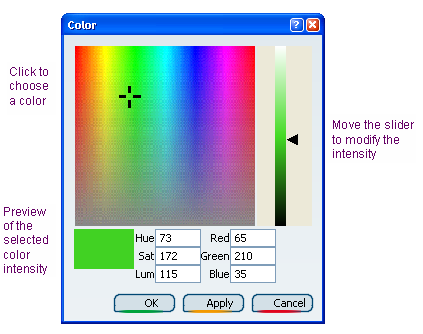
The colored area with the cross represents a color spectrum.
Click in the color spectrum to choose the color you
want to apply.
Move the slider up and down to modify the intensity
of the color.
Click OK or Apply and OK
when you are satisfied with the color.