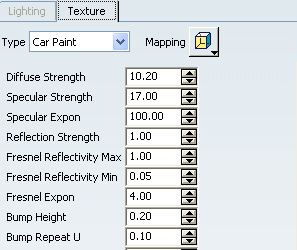Right-click the material behavior
in the specification tree then select xxx_Rendering object > Definition
to display the Rendering Properties dialog box.
Select the Texture tab
then select Car Paint in the Type list.
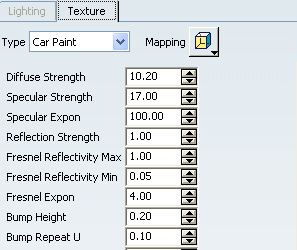
This shader gives a metallic texture with reflective-particle
effects to your model.
To modify the size of the particles appearing on
the shader, click the arrows of the Material Size box up
or down until you get the effect desired.
 |
 |
| Material size: 200mm |
Material size: 500mm
|
To modify a Car Paint Color, click the
corresponding square button.
Select the desired color from the Color
chooser.
Click OK when satisfied with your parameters.
The two images below compare the
different results you can obtain using a standard texture and an advanced
shader of type Car Paint:
 |
 |
Rendered image with
standard texture |
Rendered image with
Car
Paint shader |