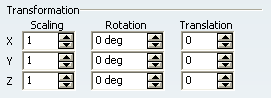More About Applying a 3D Alternate Vein Texture | ||||
|
| |||
The Bump Area
Bump textures consist of a lighting surface effect added to the object that locally modifies the geometric aspect of the basic object by means of an artificial perturbation of the normal.
The Bump area lets you define an Amplitude value in order to create an "embossing".
You can use the slider or enter a coefficient value comprised between -10 and 10:
|
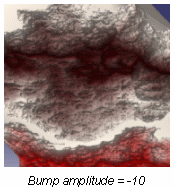 |
 |
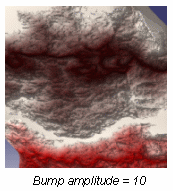 |