More about Modifying 2D Texture Properties | ||||
|
| |||
The Type Box
You can select the type of texture you want to apply from the Type box:
- Image: identifies materials with a texture. In that case, the corresponding image name is displayed in the Image Name box.
- None: identifies materials with no texture such as metals.
![]()
Image Repetition
You can define the image repetition along U and V, as well as its scale, its position and its orientation:
U and V correspond to parameters of the local parametric surface.
- Repeat U, V: lets you specify whether or not you want the texture repeated ad infinitum along u- and v-axes.
- Scale U, V: determines how the texture is stretched along u- and v-axes.
- Position U, V: determines the position of the texture along u- and v-axes. By default, the image is centered.
- Orientation: defines the rotation of the texture on surfaces.
![]()
The Bump Mapping Effect
Bump mapping is a lighting surface effect, based on a texture, that locally modifies the geometric aspect of the basic object by means of an artificial perturbation of the surface normals.
These normals are vectors perpendicular to the surface defining the orientation of the surface. Bump mapping does not modify the geometry but the visual aspect of the object.
But keep in mind that, most of the time, bump mapping cannot be visualized in real time display or with a basic graphic card. It is used software rendering only (i.e. Photo Studio product).
But provided that your hardware configuration supports it, the CgFX technology lets you visualize a material with both a texture and a bump effect. Below are two pictures showing a material onto which a texture has been applied. On the left, CgFX technology is not used and no bumps are displayed whereas on the right, CgFX technology is activated and bumps are displayed:
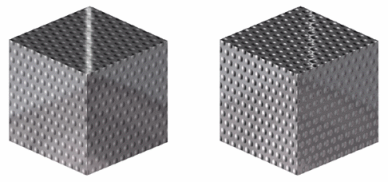 |
|
| with a basic graphic card | with a graphic card supporting Cgfx technology |