Click Modify
 in the Compass Toolbar. in the Compass Toolbar. Select the part The balloon appears. Click Manipulate
 > Orient
> Orient
 in the balloon. in the balloon.
Use the Manipulator to orient the part.
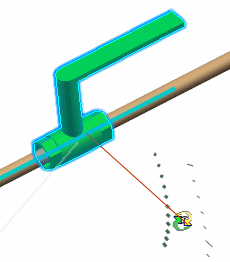
You can also click the ruler value and enter a angle value.
Note:
If you want to orient a part with 3 ports or more, then you can choose the rotation axis.
Optional: Click Port to Port  to orient the part according to two selected ports. to orient the part according to two selected ports. - Select the part you want to orient and click a port.
- Select another part and click a port.
The part is oriented according to the intersection point of the port directions. You can also orient your part according to the intersection of two planes by using the Face Normal option.
|