You can move a part in Z direction using the Robot Z Direction command.
Click Modify
 in the Compass Toolbar.
in the Compass Toolbar.
Select the part
The balloon appears.
Click Manipulate
 > Move
> Move  > Robot Z Direction
> Robot Z Direction
 in the balloon.
in the balloon.
Select the part you want
to move, a directional arrow displays on the part.
Click and
drag the arrow to move the part in the negative or positive
Z direction.
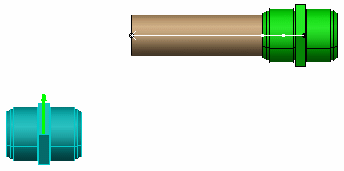
Note:
Use Reverse
Offset to move the part in the opposite
direction; and Reset Location,
to move it to its original position.