Click Modify  in the Compass Toolbar.
in the Compass Toolbar.
Select the pipe to split.
The balloon appears.
In the balloon, click Edit
 > Split
> Split  .
.
Note:
Directional and 2-point-port nodes are not displayed.
Select the segment of the pipe where you want to split.
The nearest node becomes the reference point and the ruler is displayed.
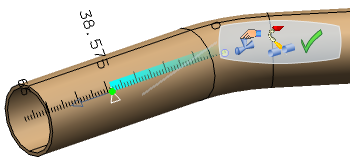
Drag the green dot over the ruler, and drop it at the required location to split a pipe.
Click Commit  .
.
The pipe is split at the selected point.