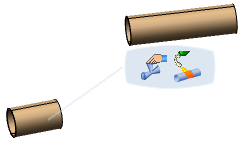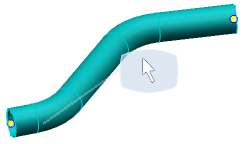Click Modify  in the Compass Toolbar.
in the Compass Toolbar.
Select a free end of the pipe to be merged.
The balloon appears.
In the balloon, click Edit > Merge
> Merge  .
.
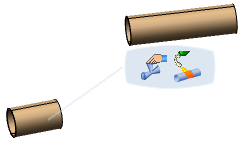
Select a free end of the another pipe.
The two pipes are merged at the nearest selected ends.
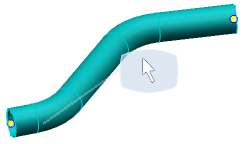
Note:
If the standard, nominal size properties are different for both the pipes, a message is displayed informing you that the two pipes have different properties and the properties of first selected pipe will be applied to the resulted merged pipe. You can click OK to merge the pipes and Cancel to exit the command.