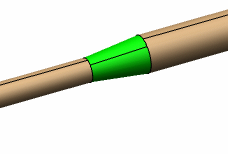In the balloon, click Only Pipe  .
.
Note:
The modified nominal size only propagated through the connected pipes only.
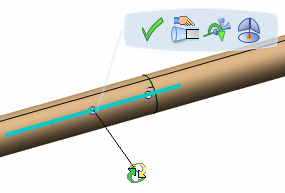
You can use the Until Next Junction  option to propagate changes up to next junction.
option to propagate changes up to next junction.
Note:
If you do not want to resize the reducer, select the No resize  option in the balloon.
option in the balloon.
Click Commit  .
.
The Propagate Size dialog box opens and lists the old reference, its status and new reference.
For more information, see Modifying Nominal Size of the Pipe.
Click a New References value and choose Select...
The Propagate Size Browser opens listing all the
available combinations.
Select a combination of your choice and click OK.
Note:
You can click Reset Filter to remove the filter.
The selection appears in the
New References box of the Propagate Size dialog box.
Click OK.
The pipe is resized.