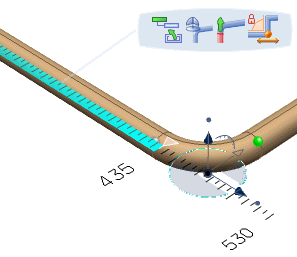You can change the length of the route segment by manipulating the straight portion of the segment or by stretching the segment at node.
Double-click the route segment.
A balloon opens.
Click Edit Segment  in the balloon.
in the balloon.
The robot manipulator is placed at the nearest node of the segment. The grey circle indicates the segment which can be extended or contracted.
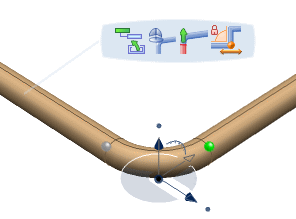
Click Manipulate Straight Portion of Segment  in the balloon to resize the straight portion of a segment when editing a route.
in the balloon to resize the straight portion of a segment when editing a route.
Note:
You can click Manipulate by Stretching Segment at Node  for normal routing operations. It allows you to
place the robot on the route and manipulate it.
It is the default option for routing pipe or tube.
for normal routing operations. It allows you to
place the robot on the route and manipulate it.
It is the default option for routing pipe or tube.
Click Keep direction  in the balloon to maintain the angle between the route segment when editing a route.
in the balloon to maintain the angle between the route segment when editing a route.
Note:
If you can click Do not keep direction  , then only one node is translated and hence the angle gets altered after modifications.
, then only one node is translated and hence the angle gets altered after modifications.
To manipulate the segment, drag the arrow and drop it at the required location.
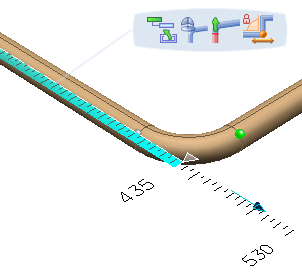
The route segment is manipulated.