Click Flexible Route
 in the Compass Toolbar.
in the Compass Toolbar.
The 3D Part / Product DS dialog box appears.
Enter details and click Finish.
The balloon opens.
Click Edit Properties
 in the balloon.
in the balloon.
The Flexible Route Definition dialog box appears.
Make entries in the Flexible Route Definition
dialog box. You can define Nominal size from
Flexible Pipe Reference Definition Table.
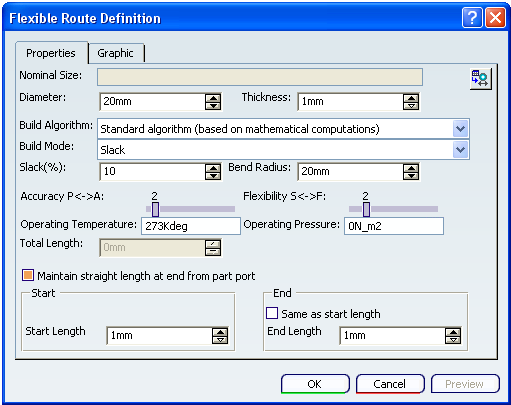
Select Flex Algorithm as the
Build Algorithm option.
Define Slack,
Accuracy and
Flexibility.
For more information, see Flexible Route Definition Dialog Box.
Click OK and continue to create your route.