Route Information Dialog Box | ||
| ||
To check the route properties, double-click the pipe and click Route Information ![]() that appears on the right side of the graphic area.
that appears on the right side of the graphic area.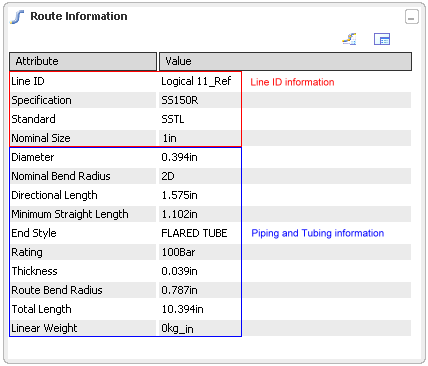
The first part of dialog box shows the line ID information. If the pipe or tube is not linked to the piping line, then these lines are not shows.
The second part of dialog box shows the pipe and tube information.
If the standard and nominal size is different, an additional naming is added LineID and Route for pipe or tube.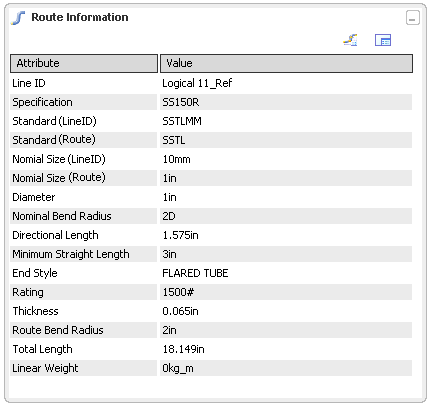
Note:
You can click Node Edit
Table
![]() to open the Node Edit Table
dialog box. To know more about Node Edit Table dialog box, refer to Modifying Nodes.
to open the Node Edit Table
dialog box. To know more about Node Edit Table dialog box, refer to Modifying Nodes.