Open a data containing different system tiles.
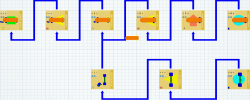
Go to .
See System States during Simulation
This helps to customize the information displayed on tiles.
Click Production System Simulation Options  .
.
See Production System Simulation Options
Go to Monitoring Options  tab and select State Highlighting check box in the Production System Simulation Options dialog box.
tab and select State Highlighting check box in the Production System Simulation Options dialog box.
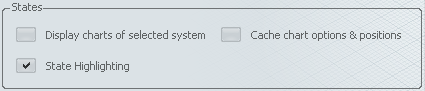
Select a system and click Play  in the PLM Compass.
in the PLM Compass.
You can see the different colors appearing on tiles. The colors appearing on tiles during simulation have some significance and displays a state.

Note:
Un-select the State Highlighting in Production System Simulation Options dialog box to view the states clearly on the tiles during simulation.