Select a system and run simulation. The message reporting icon  , on the right side of authoring window, appears. , on the right side of authoring window, appears. Click Message Reporting  icon. icon. The Message Reporting dialog box appears.
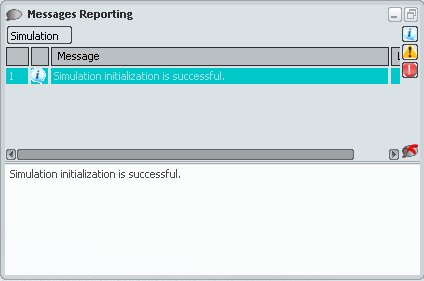
Click  to show/hide information message. to show/hide information message. Click  to show/hide warning message. to show/hide warning message. Click  to show/hide error message. to show/hide error message. Click  to clear message. to clear message.
|