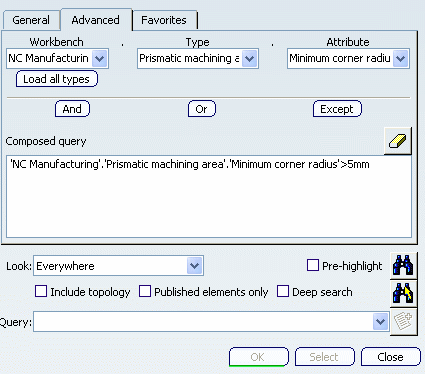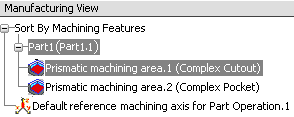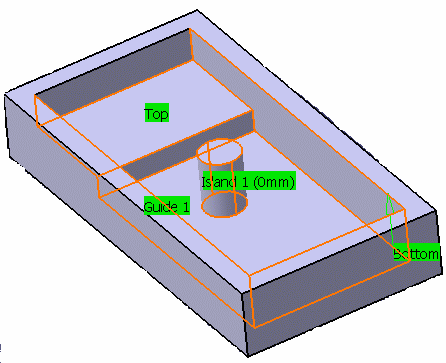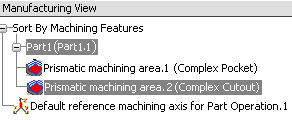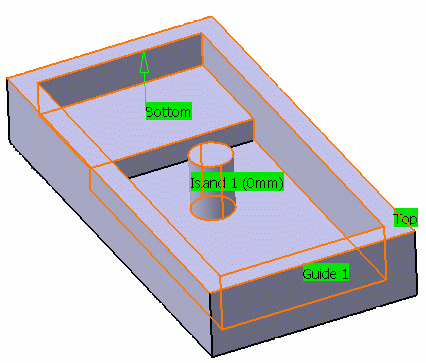Prismatic Machining Area Features | ||
| ||
General Information
The Prismatic Machining Area features are associative.
When running Feature Recognition, the milling areas (with non-planar top element) are taken into account for feature creation (Prismatic Machining Area). Checking is done on bottom face only, whereas conditions are not applied on top face. The top face can be any surface, it does not need to be planar which is parallel to bottom face.
Feature recognition provides a Prismatic Machining Area corresponding to a Complex Pocket. The boundary is defined by a hard boundary only. An imaginary contour at the intersection of Hole and Slot is automatically defined to close the hard contour.
Formulas, Checks and Tool Queries
Prismatic Machining Area features can be used in formulas,
checks and tool queries in machining processes and machining
operations (for example, to find the appropriate tool to machine
the machining area). Example:
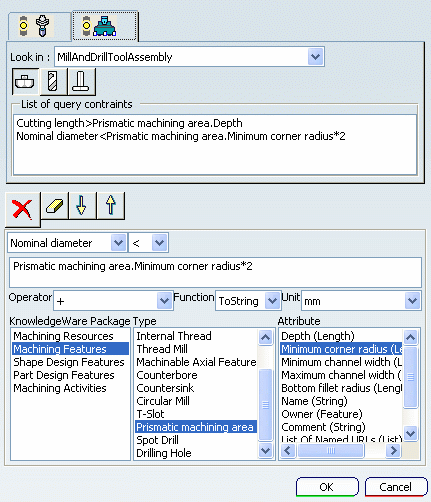
Bottom Color Attribute for Prismatic Machining Area feature
The Bottom Color is the new parameter in the Machining Area Parameters dialog box. The Bottom Color parameter value gets updated after you select the bottom in authoring window for Prismatic Machining Area feature.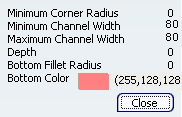
The value of Bottom Color parameter is in form
of RGB value and is stored as string. The format/syntax of
value is: (Red value, Green
value, and Blue value).
If bottom is not selected for Prismatic Machining Area feature then the Bottom Color parameter in the Machining Area Parameters dialog box attribute is displayed as NONE.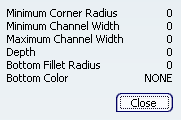
Note: Bottom Color parameter is added only for newly created Prismatic Machining Area feature and is not available for previously created and saved Prismatic Machining Area feature.
In case, if you change the color of the bottom in authoring window, then you have to edit the Prismatic Machining area feature dialog box to get the updated value of the Bottom Color parameter.
Bottom Color parameter is
available in knowledgeware expressions such as "formula" and
"checks" for different operations in machining process. It can be seen from formula in
Knowledge toolbar for respective Prismatic Machining Area feature.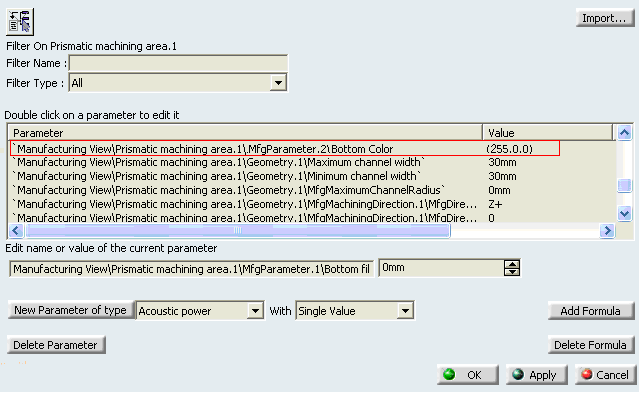
Associativity of Prismatic Machining Areas
A Prismatic Machining
Area in the Manufacturing View has
associated geometry in the part. Typical geometry could be:
- Top element
- Bottom element
- Boundary profile
- Other Prismatic Machining Area parameters such as minimum corner radius.
If the geometry is modified in the part document, then corresponding parameters and surface information for Prismatic Machining Area are updated in Manufacturing View to reflect correct values.
Note:
Some geometry modifications to a part can change
the feature type. For example:
- the depth of complex pocket can be changed so that it becomes complex cutout
- the boundary profile of a complex pocket can be modified in such a way that it becomes a complex step, blind slot or through slot.
Such changes are not associative.
![]()
Supported Machinable Features Type
The prismatic machinable features type are described below.
Complex Pocket
A complex pocket is a closed multi-sided recess.

Complex Step
A complex step is an open multi-sided recess.
Through Slot
A through slot is a specific step whose contour is two parallel
faces as a hard boundary and two other faces as limits.
Blind Slot
A blind slot is a specific step with two parallel lines and
a corner between them. It has an open boundary.
Complex Cutout
A complex cutout is a multi-sided opening through the part.