Select the piping component in the specification tree or in the 2D representation.
Select
Edit > Properties.
The Properties dialog box appears.
Select the Piping tab.
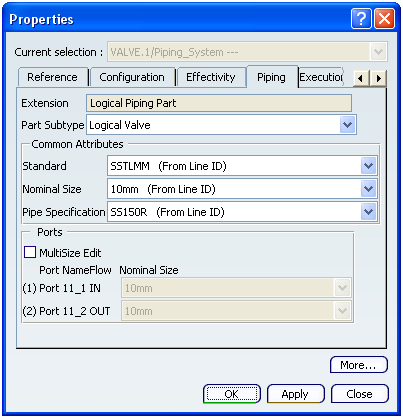
Notes:
- The nominal size for port is inherited from the component, to which the port belongs.
- The text in the bracket (From Line ID) indicates that the values are taken from the line ID, to which the component belongs.
- The respective port number indicated in front of the Port Name is correlated to the one displayed in the 2D graphic area in yellow color. The display of the port number is independent from the setting done at Tools > Options > Infrastructure > VPM Functional Logical Editor > Logical 2D tab > Display name on port.
Select the MultiSize Edit check box to modify the nominal size values of the ports.
The Nominal Size lists are available now. In the Nominal Size lists, select the values for the ports. As you click the Nominal Size box, respective port number is highlighted in the 2D graphic area.
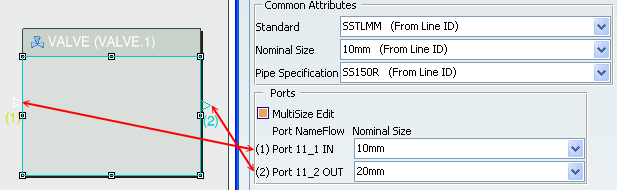
Click OK. The port nominal sizes are updated.
Notes:
- For logical pipes, the piping ports have the nominal size same as logical pipe itself.
- Since the equipments do not have nominal size attribute, nominal size is not managed for them.
|