Click Create Line ID  in the Fluid Systems toolbar (Line IDs sub-toolbar).
in the Fluid Systems toolbar (Line IDs sub-toolbar).
Select the logical reference in the specification tree.
The Create
Line ID dialog box appears.
In the Line Type list, select Piping Line.
In the Standard list, select SSTL.
In the Nominal Size list, select 1in.
In the Pipe Specification box, select SS150R.
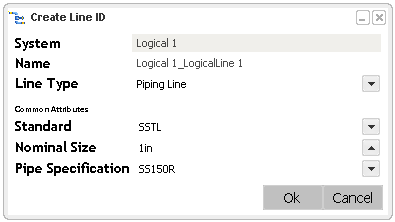
Click OK.
The line ID with the specified attributes is created.
The xxx_REF node is created under the Logical node in the specification tree and the logical view.
Optional: To check the properties, right-click the line ID object and select Properties.
The Properties dialog box appears.
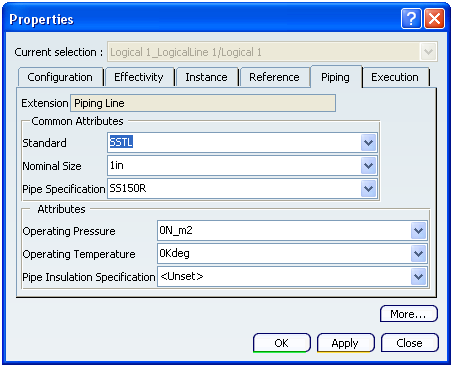
You can modify the attribute values by selecting it from the corresponding lists.