More About Creating a Pipe | ||||
|
| |||
You can create a new or select the existing port to define it as the end port when creating a pipe.
In the Pipe Extension dialog box, an icon is available at the right of the Pipe Ends boxes.
| Icon | Description |
|---|---|
 |
You can click this icon to select the existing port to define it as the end port of the pipe. |
 |
This icon indicates that you have already selected an existing port as the pipe end port. You can still click this icon to selected another port. |
 |
This icon indicates that there is no port available for selection. |
If you click OK in the
Pipe Extension dialog box without selecting existing ports, new logical ports with the default names are created as the end ports.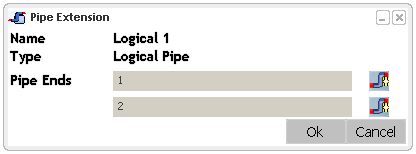
To define the existing port as the end port, click Select End Port  and select the port in the specification tree or in the graphic area.
and select the port in the specification tree or in the graphic area.
You can notice that in the Pipe Ends box, the name of the selected port appears, Port 1 in this case.
Also, the Select End Port  icon changes to
icon changes to  or
or  depending on the availability of the port for selection.
depending on the availability of the port for selection.
Note:
If the port is deleted after it is defined as the end piping port, you can click Define Pipe ![]() and select the pipe again to define new end port.
and select the pipe again to define new end port.