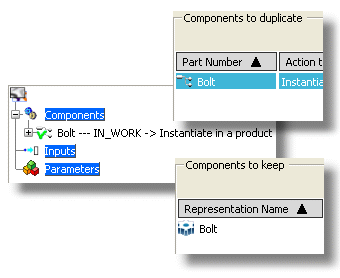From the Define Template Toolbar Click
 .
The Select a reference to insert in the template dialog
box is displayed.
.
The Select a reference to insert in the template dialog
box is displayed.
Enter your search criteria in the empty box (with
or without wildcards).
The query is run only on attributes that are part of the identifier
set. The identifier set lets you associate a list of characteristic
attributes to a given object.
Click Search.
To launch a query on each attribute (and not only
on the identifier set), click Advanced Search to open
the dialog box shown here below:
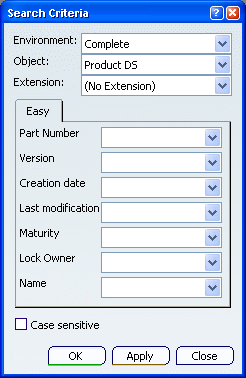
Click Apply to launch the query or
OK to launch the query and close the dialog box.
Select the desired objects (multi-selection is supported)
from the search results then click OK to insert the reference(s)
and close the Select a reference to insert in the template.
The selected object is now displayed in the: