Click
 and select Knowledgeware > Templates > Product
Knowledge Template.
and select Knowledgeware > Templates > Product
Knowledge Template.
Click New
 in the Standard toolbar. The New PLM Type
dialog box is displayed.
in the Standard toolbar. The New PLM Type
dialog box is displayed.
Select the
PLM
Template item and click Next.
The PLM Template / Knowledge Template dialog box is
displayed.
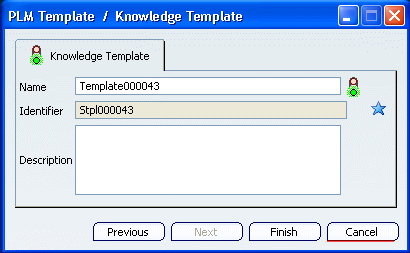
Give your new PLM Template a name and/or a description
so you will be able to easily identify it later. Click
Finish. The PLM Template Creation Workshop is displayed.
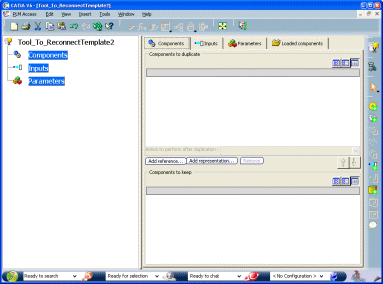
|