Open the destination Product.
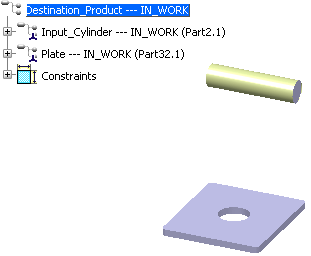
Click  and select Knowledgeware > Templates > Product Knowledge
Template workbench.
and select Knowledgeware > Templates > Product Knowledge
Template workbench.
Click PLM Template Instantiation
 .
The Select a template to instantiate dialog box is displayed.
By default, The From Search tab is highlighted.
.
The Select a template to instantiate dialog box is displayed.
By default, The From Search tab is highlighted.
Enter the name of the PLM Template you saved in
the database in the Search field. Either click Search
or Advanced Search in the database to display the template
to instantiate.
Double-click the desired template in the list.
The Insert Object
dialog box is displayed.

Select the inputs in the specification tree.
Click OK to validate your selection.
The instantiated template is displayed.