Select Tools > Options.
The Options dialog box appears.
From the Infrastructure category, select
the 3D Shape Infrastructure sub-category in the left-hand
box. Click the 3D Shape tab and go to the
Hybrid Design category. Just clear Enable hybrid design inside part bodies
and bodies which is the default option.
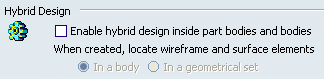
You can now work in a non-hybrid design environment.
|