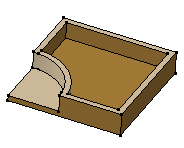Select the body you wish to trim, i.e. Body.2.
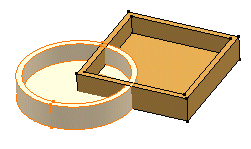
Click Union Trim
 .
.
The Trim Definition dialog box appears. The faces you
cannot select are displayed in red.
Click the Faces to remove box and select
Body.2 's inner face.
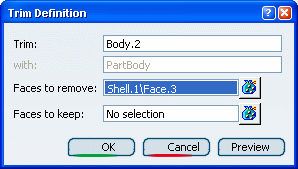
The selected face appears in pink ,
meaning that the application is going to remove it.
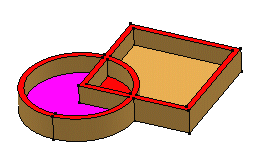
Click the Faces to keep box
and select Part Body. 's inner face.
This face becomes blue, meaning that the application is going to keep
it.
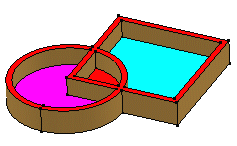
Click OK to confirm.
The application computes the material to be removed. The operation
(identified as Trim.xxx) is added to the specification
tree.