The 3D shape is composed of two bodies. To remove
Body.1 from Part Body, select Body.1.
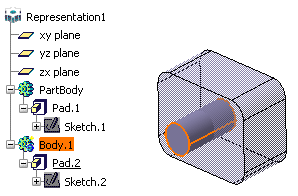
Click Remove...
 . .
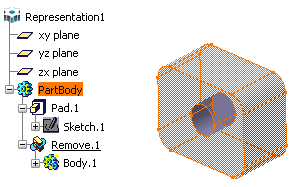
When the 3D shape is made of more than two bodies, the
Remove dialog appears to let you determine the operation you
wish to perform. By default, the application proposes to remove the selected
body from the Part Body. To change that, just select another body from which
you want to remove the selected body. The dialog will show the new selected
body.
|