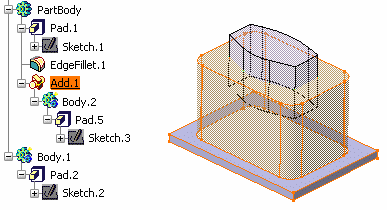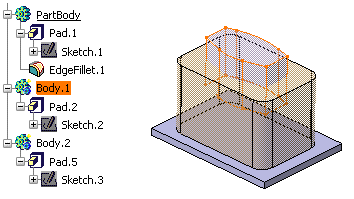Adding Bodies | |||||
|
| ||||
| Tip: Adding a set of bodies (multi-selected via the Ctrl key) is possible. This capability will increase your productivity. |
-
Click Add
 .
The Add dialog box that appears displays the name of the
selected body, the Part Body and the feature after which
the Add feature is to be added.
By default, the application proposes to add the selected body to
Part Body. For the purpose of our scenario, we keep this
location. Note however that you could add Body.1 to
Body.2 one just by selecting Body.2.
.
The Add dialog box that appears displays the name of the
selected body, the Part Body and the feature after which
the Add feature is to be added.
By default, the application proposes to add the selected body to
Part Body. For the purpose of our scenario, we keep this
location. Note however that you could add Body.1 to
Body.2 one just by selecting Body.2. 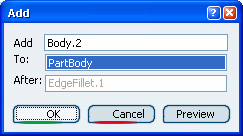
-
Click OK. The specification tree and Part Body now looks like this:
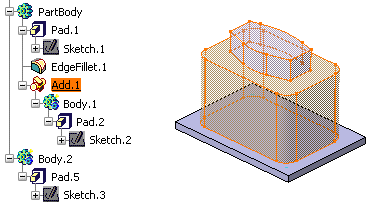
You will note that:
- the material common to Part Body and Body.1 has been unified
- both pads keep their original colors.
-
Double-click Add.1 to edit the Boolean operation. The Add dialog box appears.
-
Select Body.2 from the specification tree or from the geometry area. PartBody and Body.2 are associated. The material common to Part Body and Body.2 is retrieved.