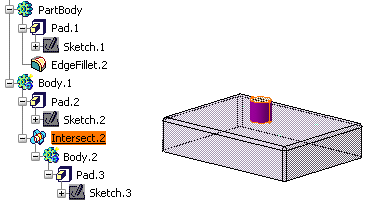The initial 3D shape is composed of three bodies. Each
body contains one pad. To compute the intersection between the
Part Body and Body 2, select Body.2.
Intersecting a set of bodies (multi-selected via the Ctrl key) is possible.
This capability will increase your productivity.
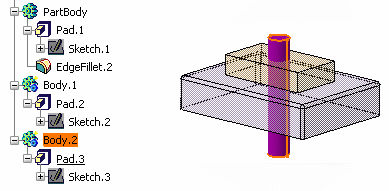
Click Intersect... .
The Intersect dialog box displays to let you determine the
second body you wish to use. By default, the application proposes to
intersect the selected body to Part Body.
You can get an idea of the result just by clicking Preview.
.
The Intersect dialog box displays to let you determine the
second body you wish to use. By default, the application proposes to
intersect the selected body to Part Body.
You can get an idea of the result just by clicking Preview.
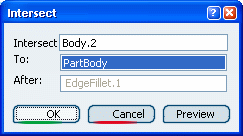
Click OK to confirm.
The application computes the intersection between the two bodies.
Part Body now looks like this:
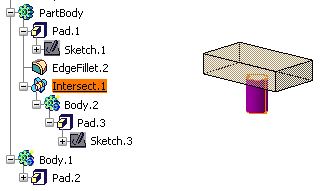
Now delete the intersection to go back to the previous
state. You are going to create a new intersection. Select Body
2 and right-click Edit > Body2.object >  Intersect.
This displays the Intersect dialog box.
Intersect.
This displays the Intersect dialog box.
Select Body1 in the specification tree to
edit the To: box.
Click OK.
Body1 now looks like this: