Sometimes, the update operation is not straightforward because for instance,
you entered inappropriate edit values or because you deleted a useful geometrical
element. In both cases, the application requires you to reconsider your
design.
The following scenario exemplifies what you can do in such circumstances.
If you enter the Sketcher to replace the circular edge of the initial
sketch with a line, then return to Part Design, the application detects
that this operation affects the shell.
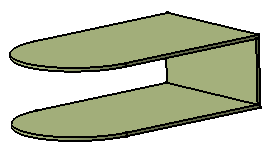
A yellow symbol is displayed on the feature causing trouble i.e. the
shell in the specification tree. Moreover, a dialog box appears providing
the diagnosis of your difficulties and the preview no longer shows the shell:
To resolve the problem, the dialog box provides the
following options. If you wish to rework Shell.1, you can:
- Edit it
- Deactivate it
- Isolate it
- Delete it
For the purposes of our scenario,
click Shell.1 if not already done, then Edit.
The Feature Definition Error window displays,
prompting you to change specifications. Moreover, the old face
you have just deleted is now displayed in yellow.
The text Removed Face is displayed in front of the
face, thus giving you a better indication of the face that has
been removed. Such a graphic text is now available for
Thickness and Union Trim features too.
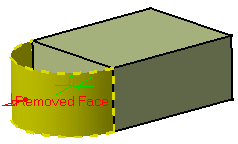
Click OK to close
the window.
The Shell Definition dialog box appears.
Click the Faces to remove
box if not already done and select the replacing face.
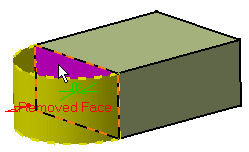
Click OK to close the Shell Definition
dialog box and obtain a correct 3D shape.
The shell feature is rebuilt.
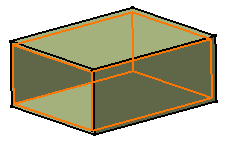
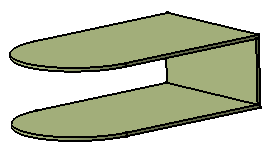
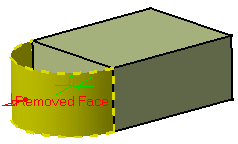
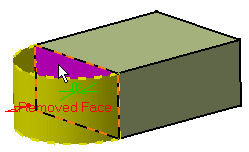
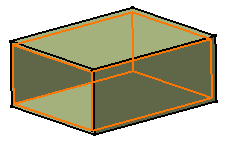
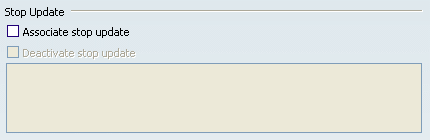
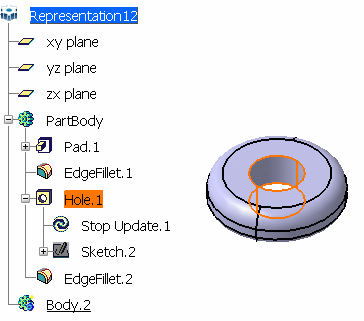
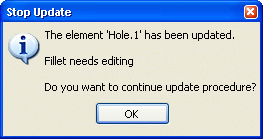
 .
.