More about Optimizing Part Design Performance | ||||
|
| |||
How to Improve Update Operations
The topic provides information about improving the update information.
- Generally speaking, using the manual update mode improves the
application performance.
To activate this option, select Tools > Options, then in the Infrastructure > 3D Shape Infrastructure category, select Manual from the General tab.
- When working on large parts, you can improve the time necessary for updating your geometry by customizing the Undo command
 .
. What you need to do is restrict the number of commands that can be undone for the current document. To do so, just select Tools > Options, then in the General category, click the Performance tab. In the Stack size box, enter 0 to make sure that only local transactions of the current command can be undone. This considerably reduces the time of update operations.
General Recommendations For Part Design Features
Following are the general recommendations for the part design features:
Pad, Pocket, Hole, Shaft, Groove
To improve update performance, especially if you are working on
complex and large documents, we recommend you:
- Set parameterized limits (Dimension option) for Pad, Pocket and Hole features, as much as possible, instead of Up to Next, Up to Last, Up to Plane, Up to Surface options.
- Use closed profiles, as much as possible.
Holes
Editing center points may sometimes take a long time. Whenever your design includes several holes which center points need to be edited, we strongly recommend you define intermediate bodies on which you create the holes. Using intermediate bodies is a way of reducing the number of operations affected by changes. Once intermediate bodies are created, just assemble them to the part.
Pattern
When working on patterns with a large number of instances, to
reduce update times :
- Remember that applying the Keep Specifications is meaningless when you set the Dimension option for the feature to be patterned.
- We recommend you to create the feature to be patterned as well as the pattern feature into a new body, then assemble the new body with the part body. Patterns created in that way are not affected by the updates of previous operations.
The following scenarios illustrate the traditional method, then the method we recommend.
Traditional Method:
The user designed an up to surface pocket, then patterned it: updates of the document take a long time.
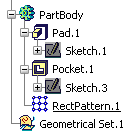 |
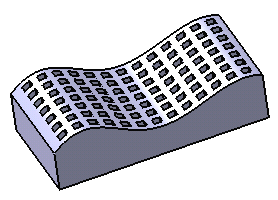 |
Recommended Method:
Using the recommended method, the user created a new body, set a dimension for the pocket, patterned it, then assembled the body to the Part Body: update times are greatly reduced because the update process does not re-compute the new body (the application performs calculations again if the geometry within the body is linked to the geometry outside of the body, which is the case of constraints or use edges for example).
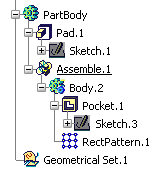 |
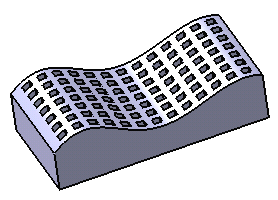 |
![]()
How to Improve Performance when Editing
You can improve performance when editing features by acting on the application visualization settings:
- Activate the Only the current body option available via
Tools > Options, or just click Only Current
Body
 in the Tools toolbar. For more information
on the capability, see the Display documentation of the Customizing
section.
in the Tools toolbar. For more information
on the capability, see the Display documentation of the Customizing
section. - Set values larger than the default ones to define 2D and 3D accuracy for the geometry visualization. To do so, select Tools > Options, then in the General > Display category, click the Performance tab. Set the settings as explained in the documentation of the Customizing Display section in the Infrastructure User's Guide.
- When filleting, for example, it is often unnecessary to display
smooth edges. Therefore, hide them by clicking Customize View Parameters
 from the View toolbar and selecting
No smooth edges from the dialog
box that appears.
from the View toolbar and selecting
No smooth edges from the dialog
box that appears. For more information, see Customizing the View Mode in the Infrastructure User's Guide.
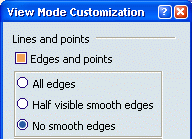
![]()
How to Reduce Data Size when Positioning Pasted Bodies
There are two ways of positioning bodies you copied and then pasted using the As Result With Link option.
- By defining the position of the part within a product (reference-instance link).
When the body is pasted, you cannot modify its position since it inherits the position of the part. Consequently, to define a particular location for the pasted body, you can apply transformation on it afterwards.
- By defining its location in relation to its reference
(reference-reference link).
At creation, not in a product context, it is possible to position the pasted geometry in a non-associative way and this at a location different from its reference. Using the compass does this.
In both ways, transformations are applied on the pasted bodies. The problem is that each transformation duplicates the geometry data, which may considerably increase the data size. To solve this problem, we recommend the use of the Add Position... contextual command.
Add Position
Add Position... creates a set called "Positioning Set" associated
with the pasted body, just below the Solid.x entity. In this set,
an axis system is added as a parameter. When you are applying
isometric transformations (such as Rotation, Translation, Symmetry
etc.) onto the pasted geometry, apply in Generative Shape Design
workbench a similar transformation onto this axis system. From a
geometrical point of view, the result is the same. This is just a
way of reducing the data size as well as maintaining the
associativity of the pasted body's position.
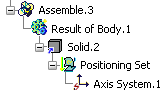
Note: The size of the document reduces only if the Solid is complex enough.
In addition to performing these operations, the command also reroutes existing transformations.
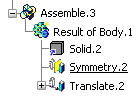 |
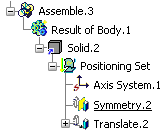 |
| Before applying the Add Position... command | After applying the Add Position... command |
Note: If a Positioning Set or any of its entities is defined as the current object (defined in work object), the application visualizes only these entities. All the other geometric elements are hidden in the geometry area.
| Important: we recommended you do not use Add Position if a relation for a feature parameter is created from Measure. Instead, create your measure first and then create a relation with the measure parameter before using Add Position. |