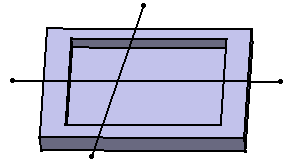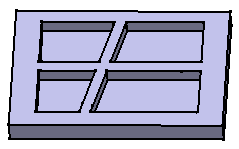More about Thin Solids | ||||
|
| |||
Thin Options
Using the Thin Pad options available from the Pad, Pocket and Stiffener Definition dialog boxes, you can extrude profiles from networks.
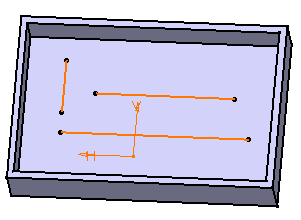
Thickness 1 and Thickness 2 are defined.
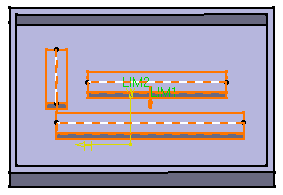
Merge Ends:
Merge Ends trims extrusions to existing material.
Keep in mind that the creation order of the different elements constituting the profile never affects the resulting extrusion.
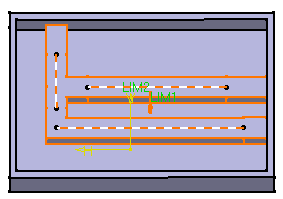
If you decide to use the Up to Plane or Up to
Surface options, the Merge ends capability is not
available.