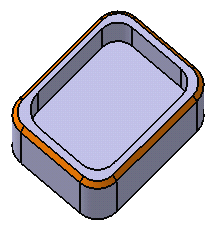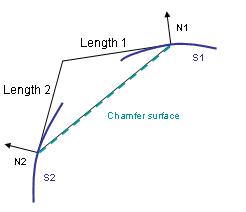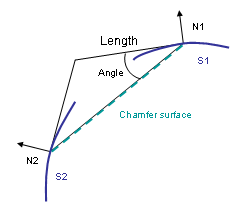More about Chamfers | ||||
|
| |||
Chamfer Dialog Box
In the Chamfer dialog box, you can create a chamfer using various options:
Mode
Two sets of parameters are available:
- Length1 and Angle (default mode, i.e. intersection of the two perpendiculars of the normal lines): enter a length value and an angle value.
- Length1 and Length2: enter two length values.
Important: The Symmetric extent check box appears: select it to define the same value for both lengths (Length 2 is no longer available). - Chordal Length/Angle: enter a chordal length value (i.e. the chamfer width) and an angle value.
Note:
Width = Lenght / cos (Angle)
- Height/Angle: enter a height value (i.e. distance between the intersection of the two adjacent faces and the chamfer face) and an angle value.
Note:
Height = Lenght * sin (Angle)
Propagation
Two propagation modes are available:
- Minimal: Edges tangent to selected edges can be taken into account to some extent. The application continues chamfering beyond the selected edge whenever it cannot do otherwise. In our example below, the chamfer is computed on the selected edge and on a portion of tangent edges:
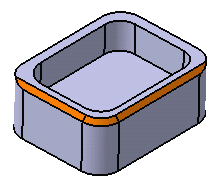
- Tangency: Chamfers the entire selected edge as well as its tangent edges. It continues chamfering beyond the selected edge until it encounters an edge that is non-continuous in tangency as shown in our example: