NC Batch Management | ||||
|
| |||
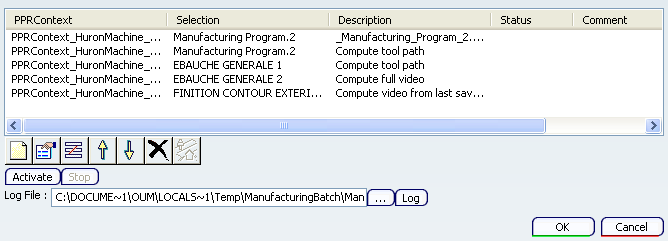
- PPR Context
- Displays the name of the PPR Context.
- Selection
- Displays the names of entities selected in the Activities Process Tree.
- Description
- Displays the job types.
- Status
- Displays the status of the jobs. The status can be:
- Waiting
- Started
- Computed
- Cancelled
- Synchronized
- Comment
Displays comments, if any.
 New
New- Create a new job.
 Editor
Editor- Starts the editor of the selected job.

- Deletes the selected job.
 Move Up,
Move Up,  Move Down
Move Down- Move the selected job downwards or upwards in the batch queue.
 Delete
Delete- Deletes all the jobs from the batch queue.
 Synchronize a computed job
Synchronize a computed job- Give batch computed results for the selected computed job and save the associated PPR Context. The job status becomes Synchronized in this case.
- Activate
- Start serial execution of the jobs.
- Stop
- Stop serial execution of the jobs.
- Log File
- Open the log file and click {...} to specify the name and location of the log file.